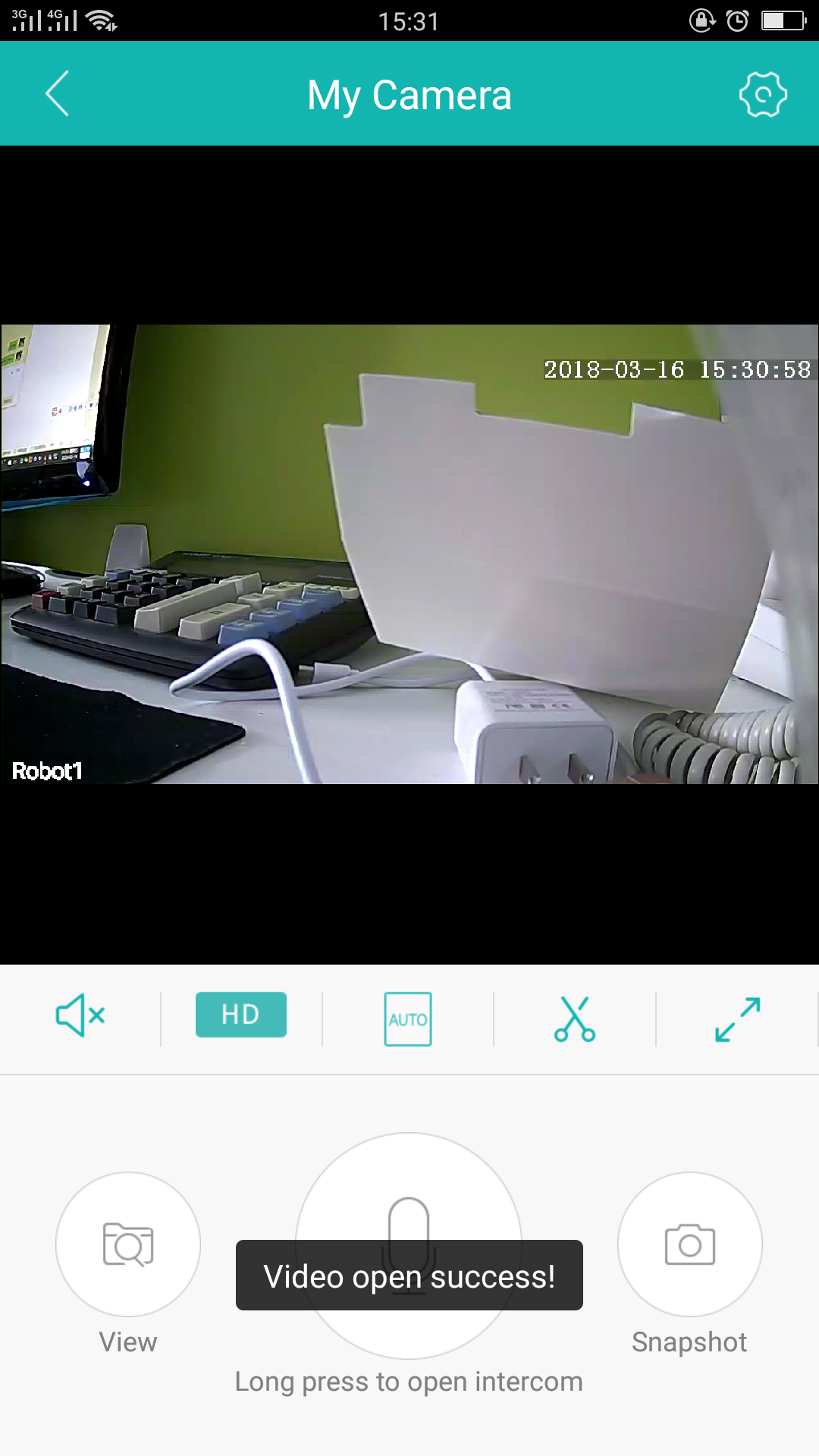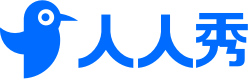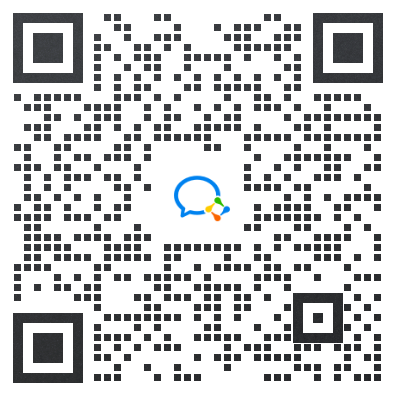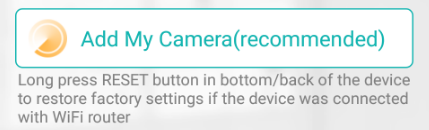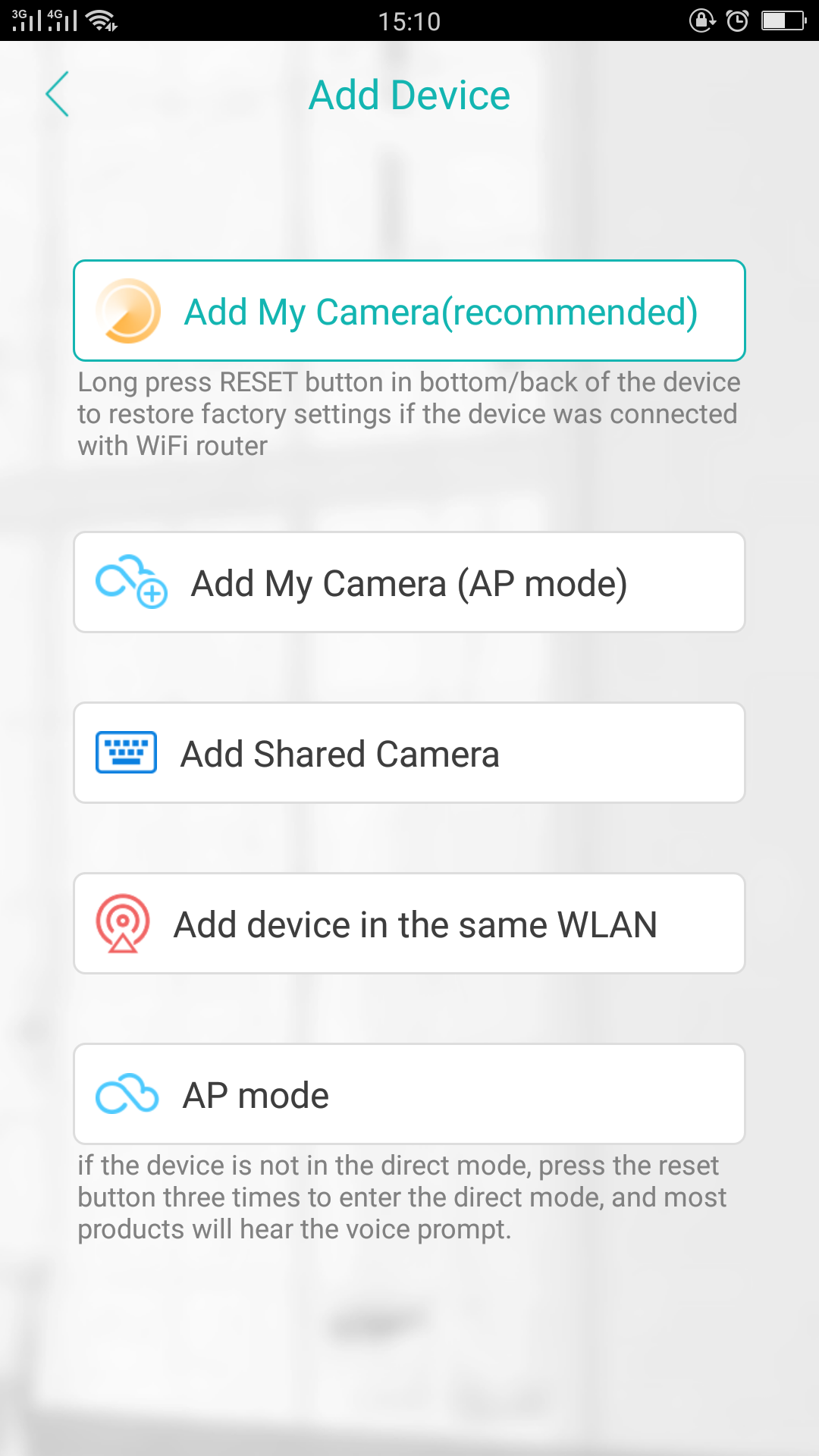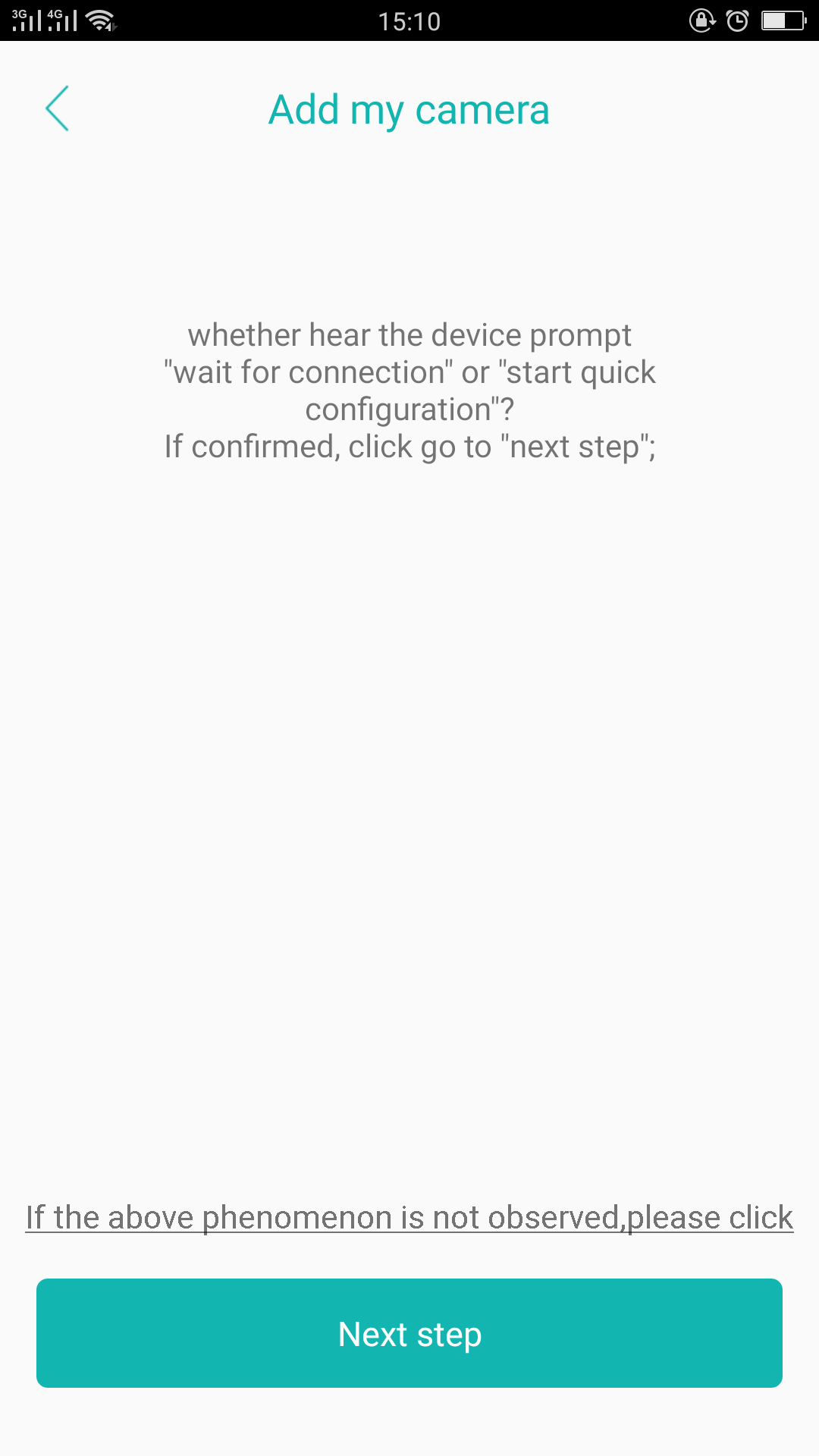ICSEE quick configuration tutorial.
Quick configuration, easy to use.
H5,H5页面制作工具
- Scan the qr code to download the APP.

- Or search the app store for ICSEE online installation.
- Icsee quick configuration tutorial.
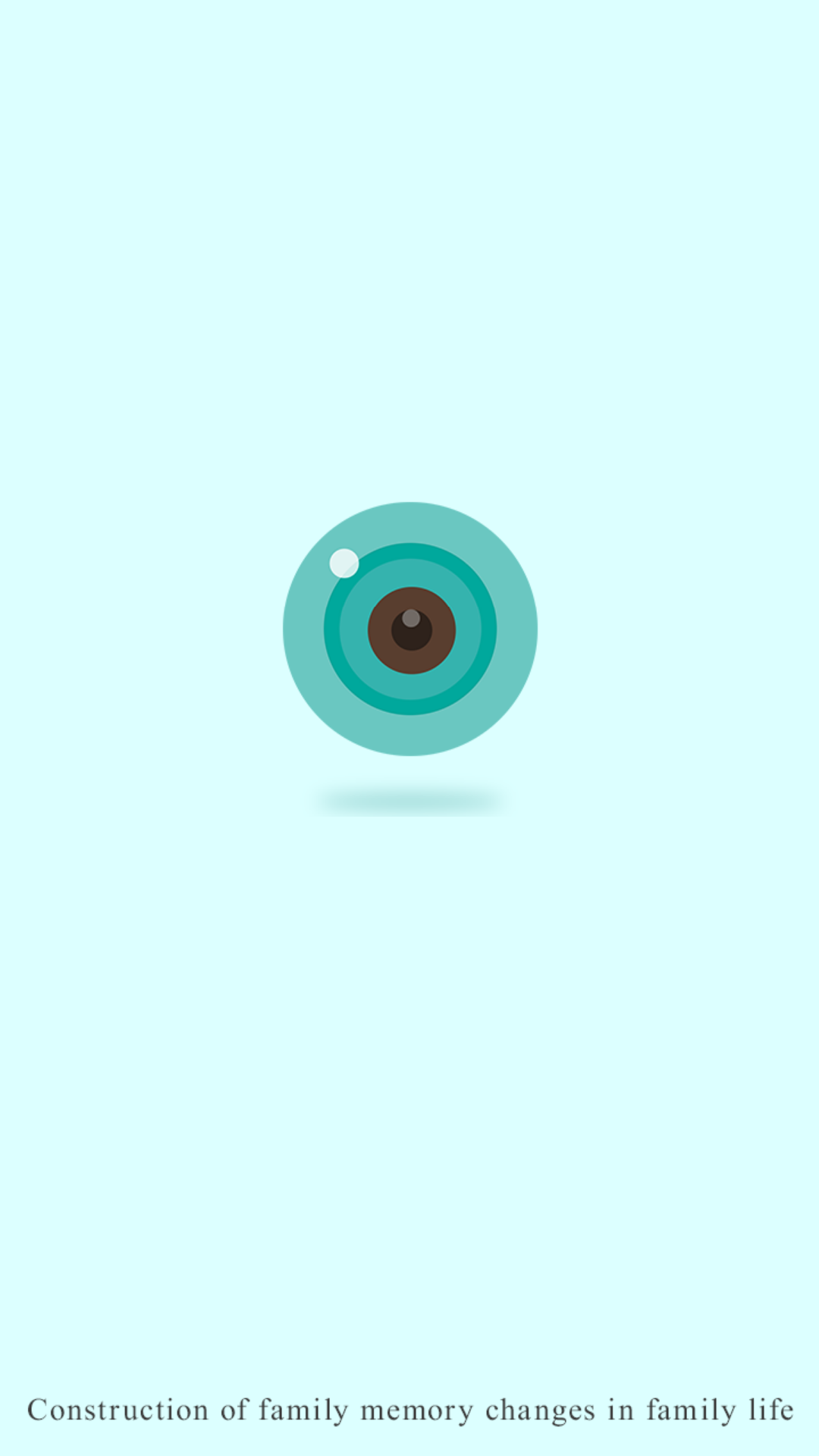
- Connect the device to the power supply, wait for a minute or so to wait for the configuration prompt, the mobile phone connects to the WIFI, turn on the monitoring software.

- Why you can't configure it for the following reasons.1. Configuration, mobile phone, IPC, router, preferably within one meter.2.WIFI name, password cannot have special characters, preferably English or digital.3. The password is about 8-20 digits. Cannot use WEB network encryption (it is a public network)4. The router's firewall, MAC filtering, and other options need to be closed. (if you need to set or close it, those who don't understand it don't need to be reminded, because they don't open it, they default by default)5. Please check the volume of your mobile phone during configuration.6.It must configure a network. (no network can be configured with hotspot mode)
- Open the installed APP.The phone is connected to the WIFI, and the volume of the mobile phone is up to the maximum. When configured, the phone, the router and the monitor are configured within one meter.
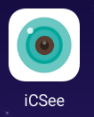

- Enter the registered password, and click Log in.

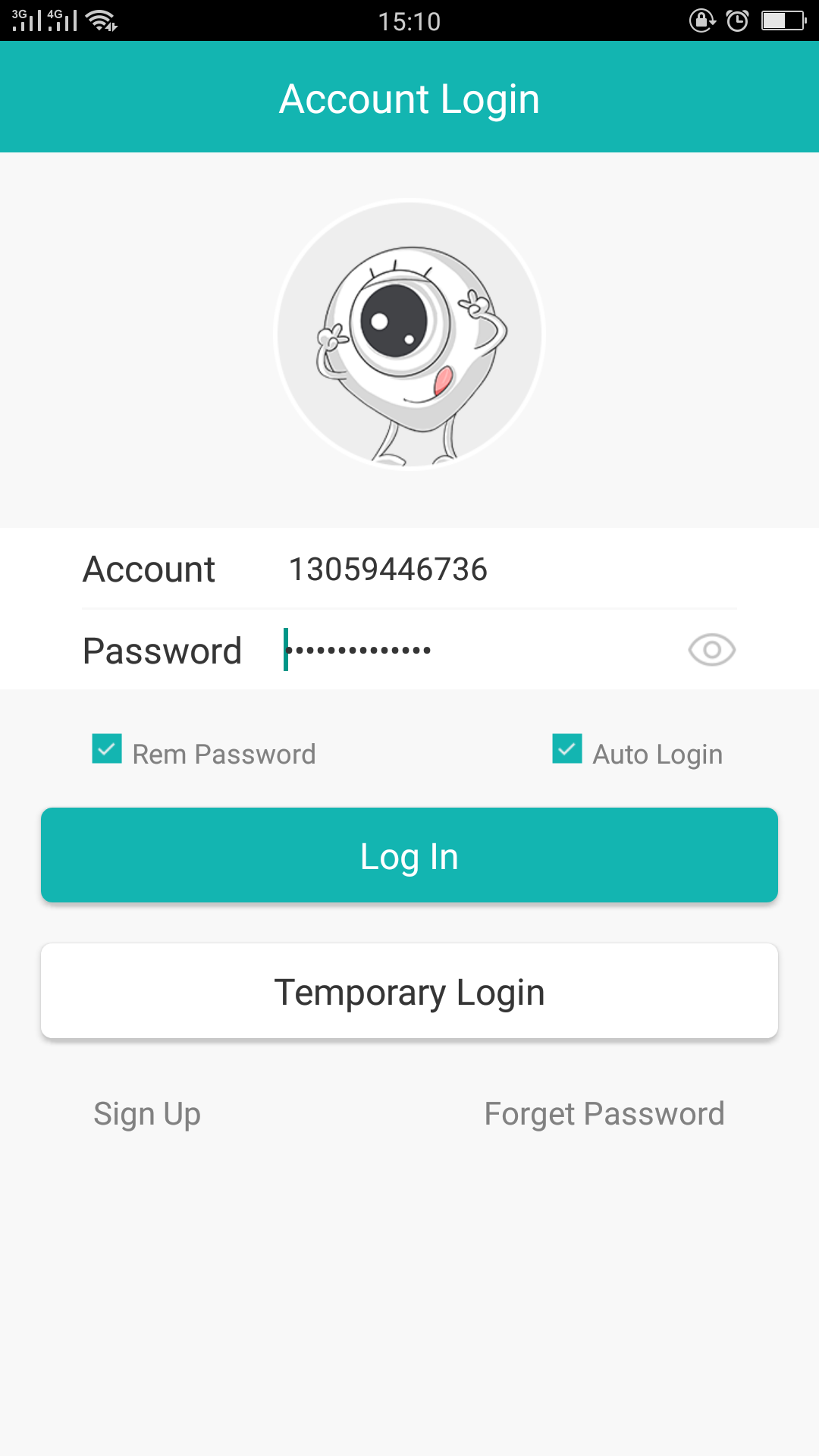
- Enter the WIFI password and click Confirm.
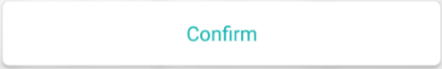
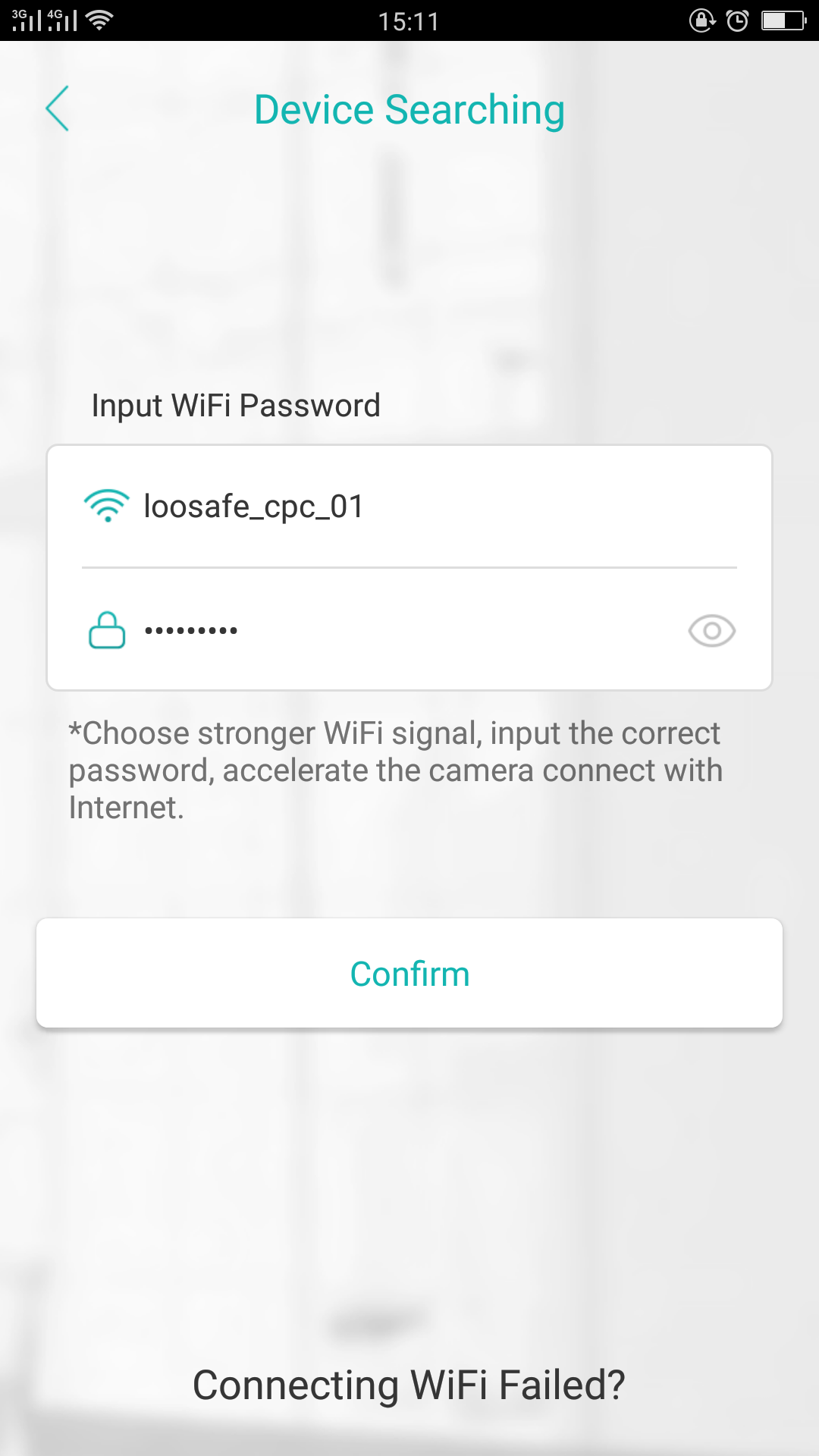
- The phone is close to the camera, waiting for the configuration to be successful.
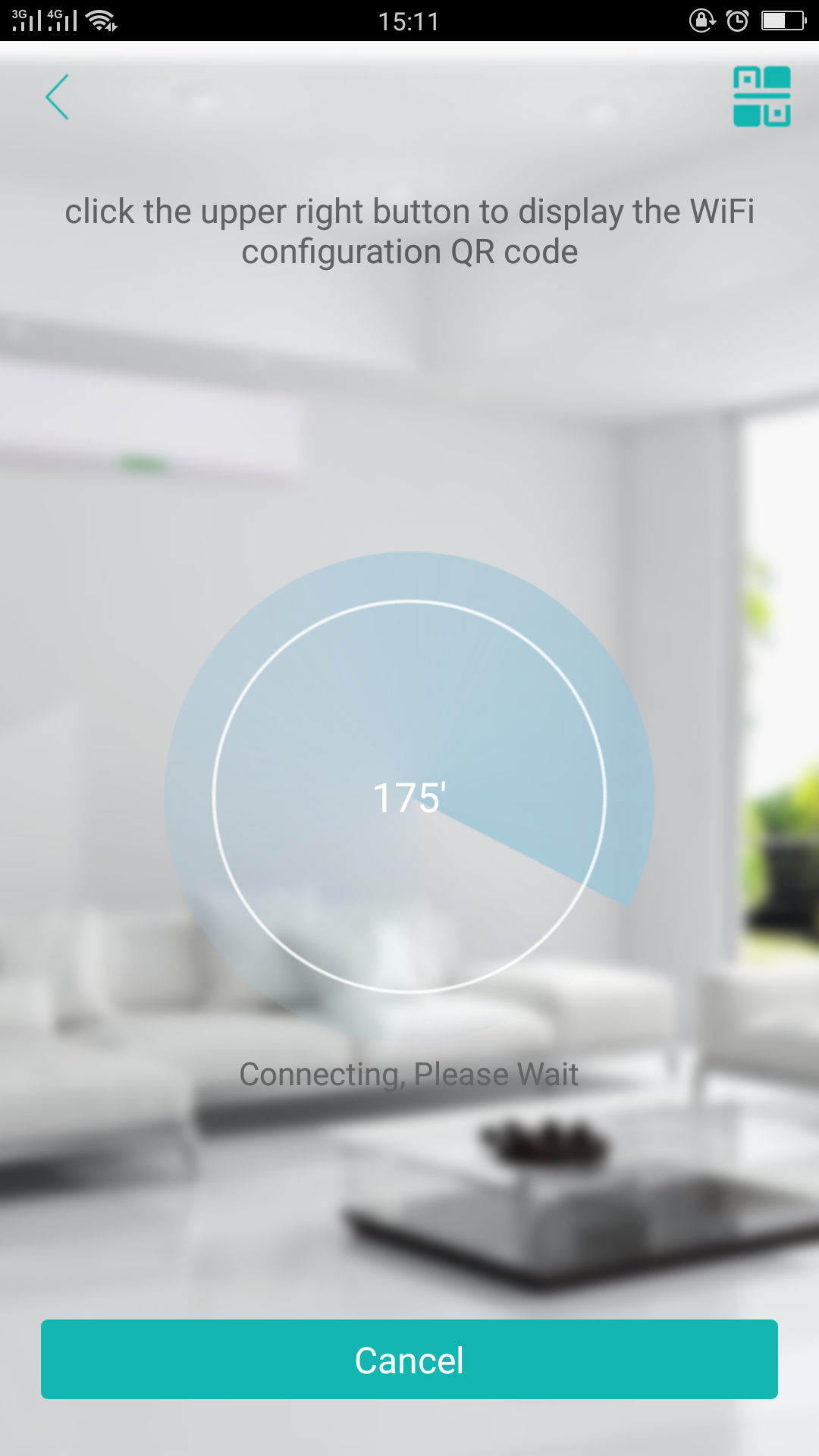
- After the connection router succeeds, the password must be changed. After the success, click Confirm.
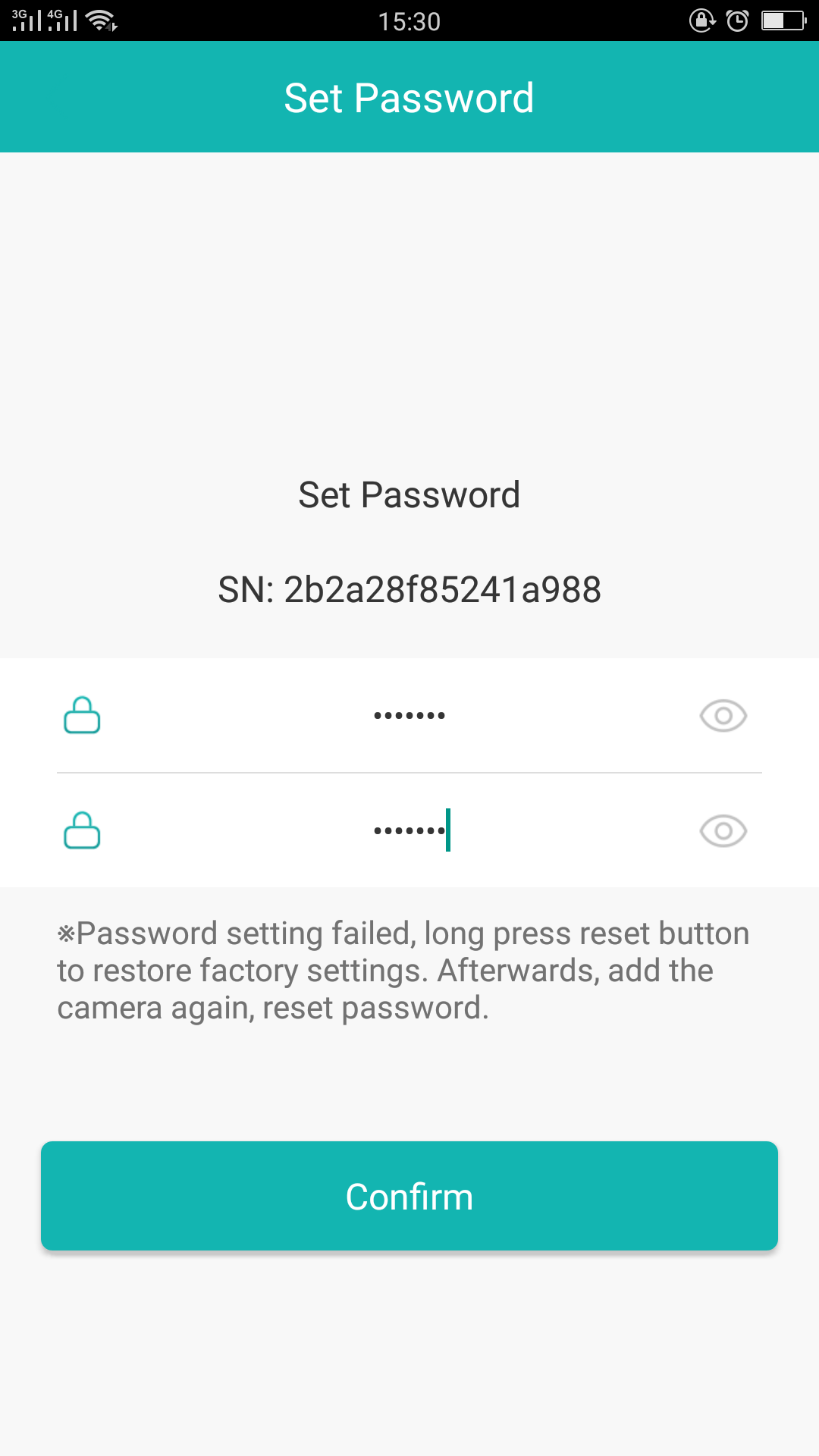
- Remind us to give the device a name.
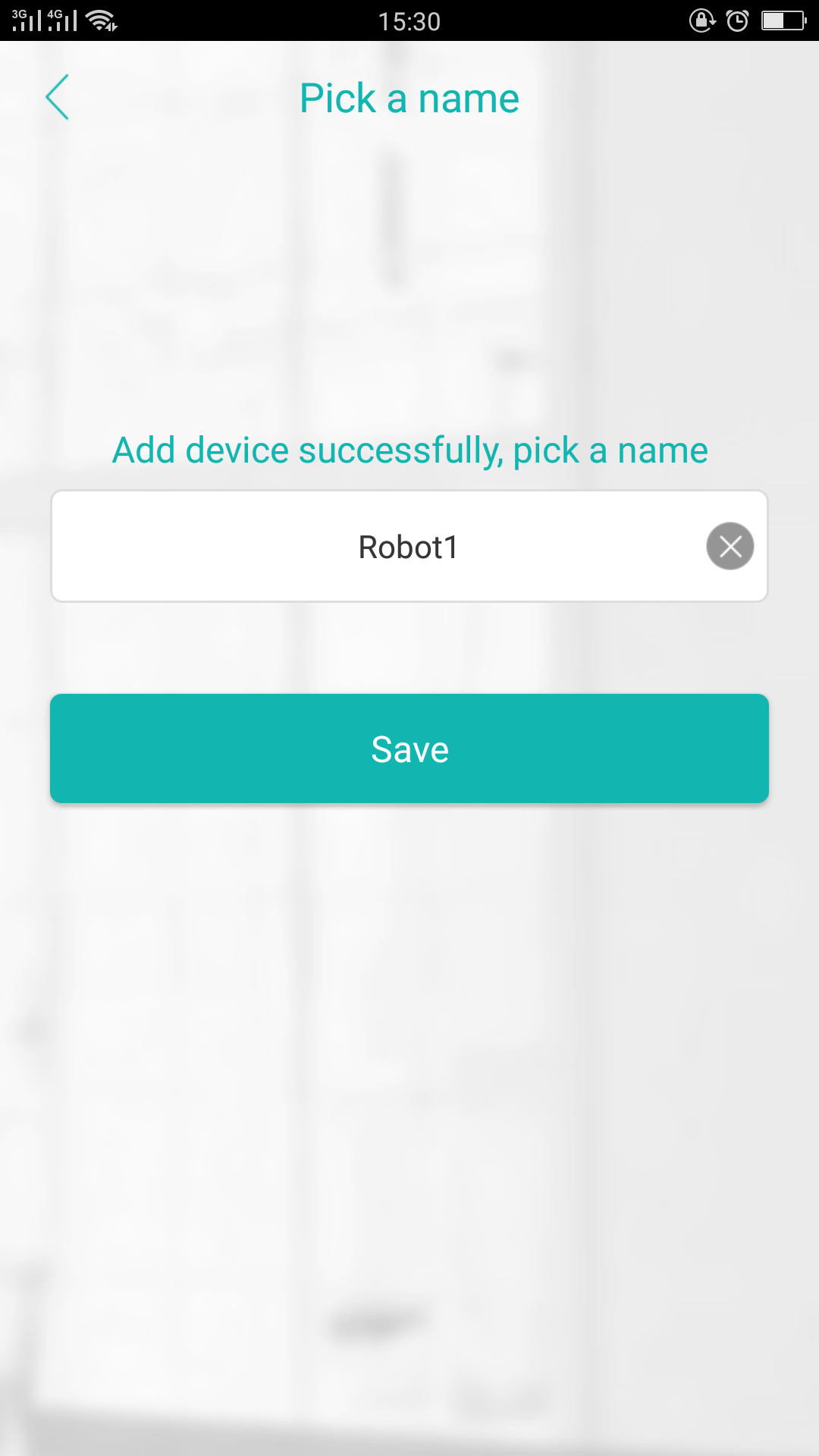

- Congratulations, the configuration is successful, click the play button to see the screen.
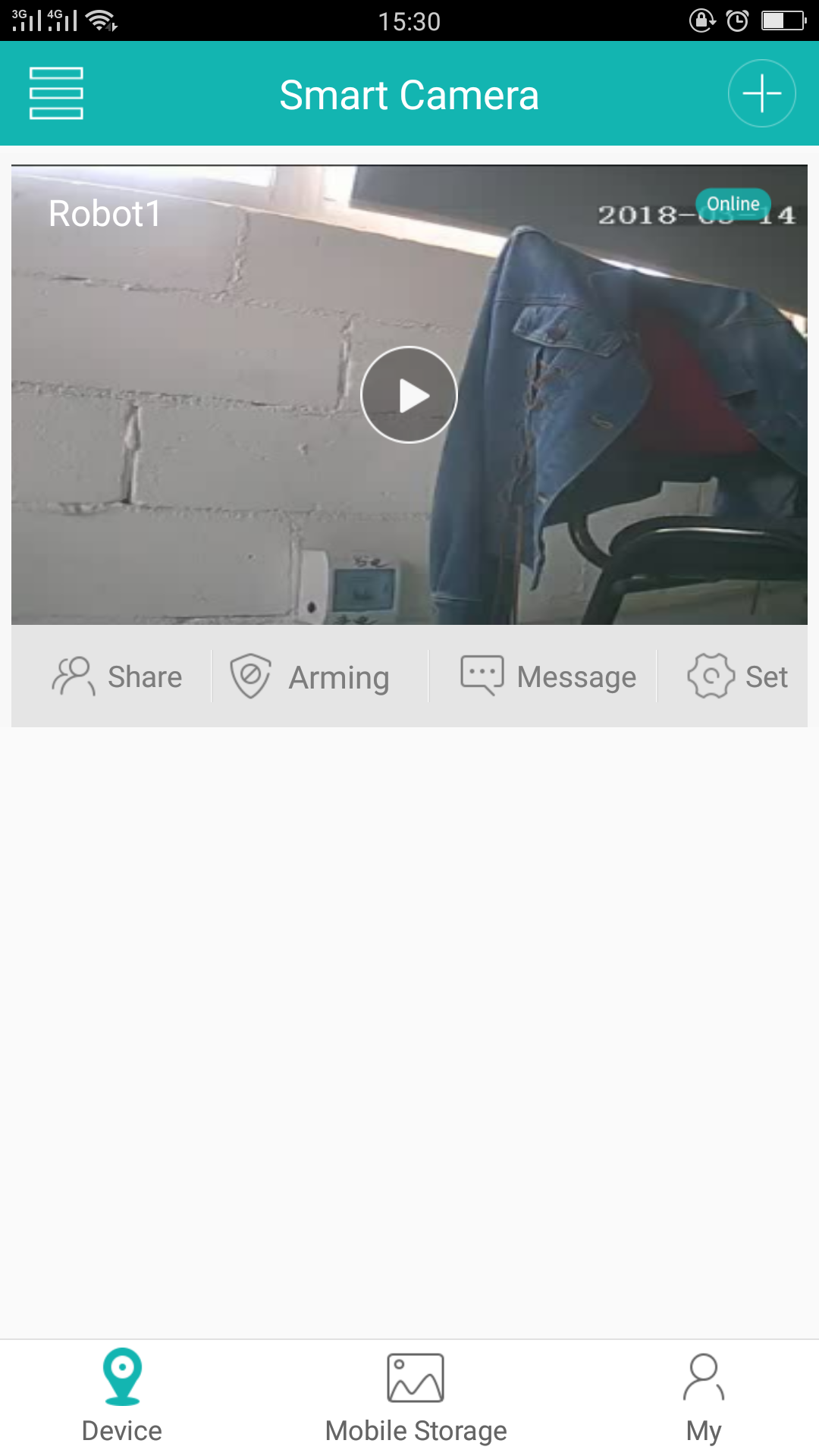
- Congratulations on your configuration.