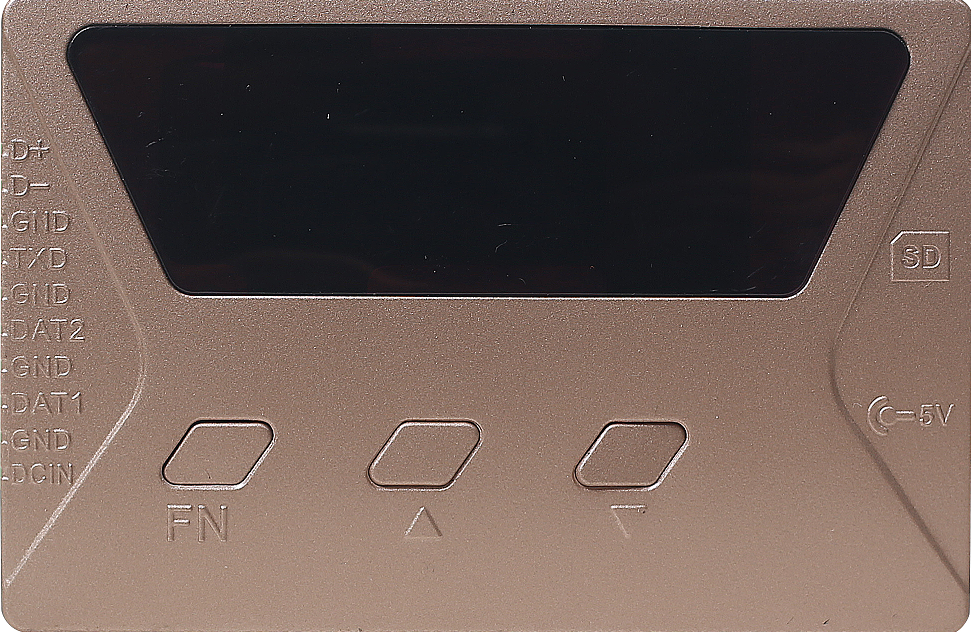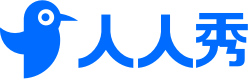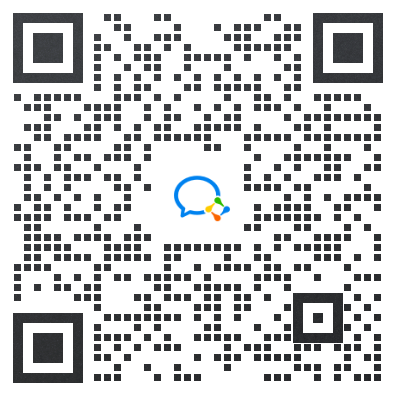K805B设置MW芯片写码
>DMX ADR Coder
Select DMX Coder

1
1
同时按下FN键和▲键进入写码界面
Press the "FN" button into the next interface
Play Index= 0
>Program Select
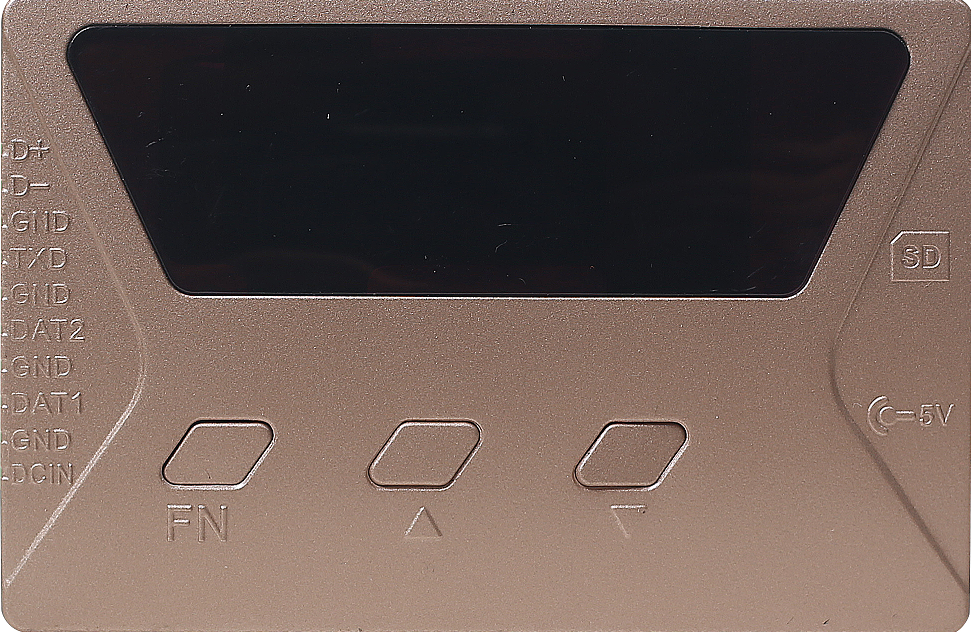
>MW DMX Coder
Chip CH: 3
>DMX ADR Coder
MW DMX Coder
按FN键进入下一界面
Press the "FN" button into the next interface
2
2

1
1
按▲/▼键设置为"MW DMX Coder"
Set as"MW DMX Coder" by the"▲"/"▼" button
Select DMX Coder
>DMX ADR Coder
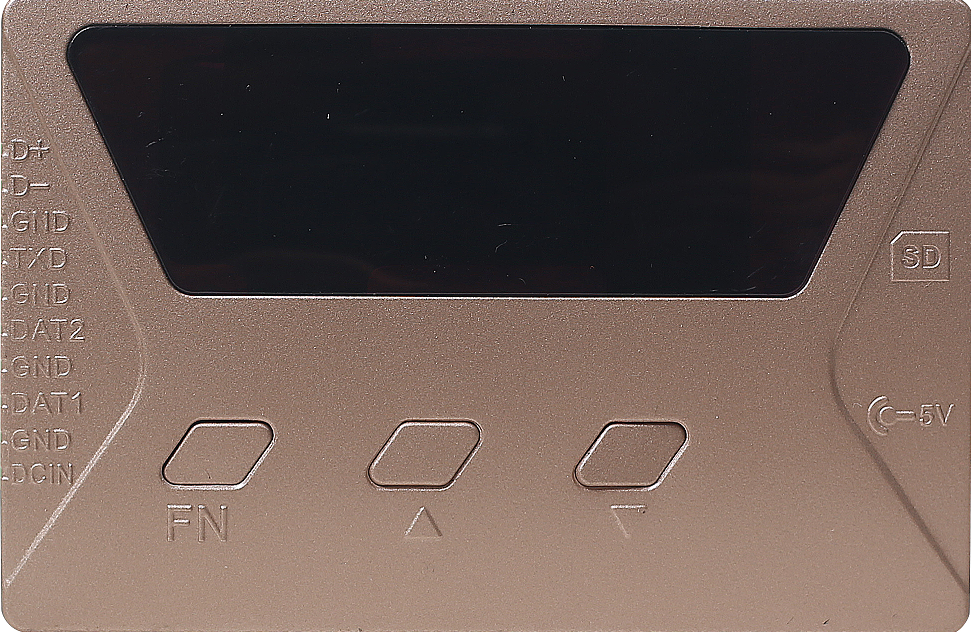
>MW DMX Coder
Start adr:1
按FN键进入下一界面
Press the "FN" button into the next interface
2
2

1
1
按▲/▼键设置通道数,CH=3表示3通道,
CH=n表示n通道
Set the channels of chip series by the
"▲"/"▼" button
Chip CH=3 means 3 channels of chip coding
Chip CH=n means n channels of chip coding
Chip CH: 3
>MW DMX Coder
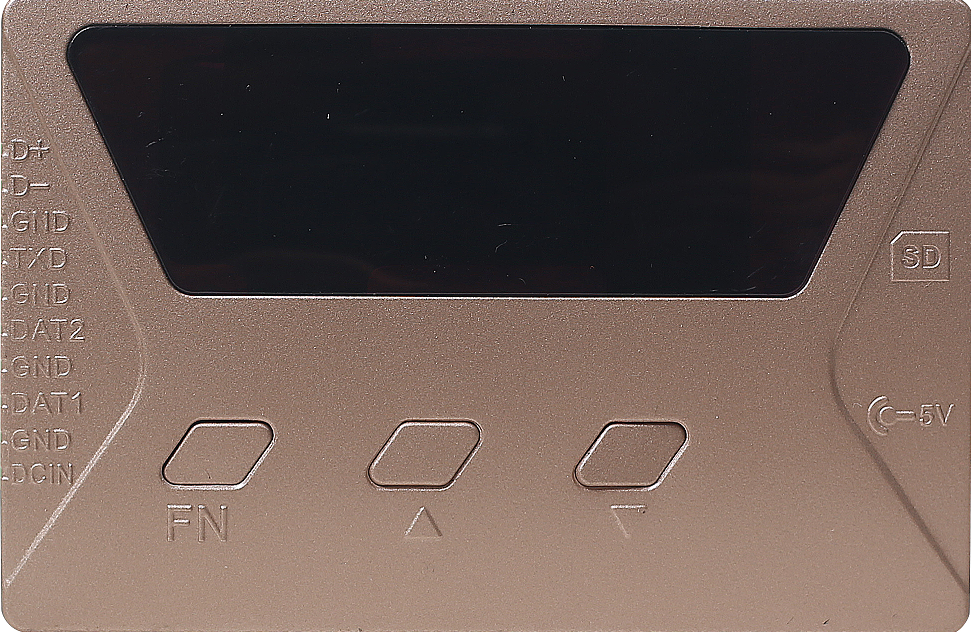

1
1
按▲/▼键设置起始写码地址,adr:1表示起始地址为1,adr:n表示起始地址为n
Set the coding start address by the "▲"/"▼"
button
Adr: 1 means the start address is number 1
Start adr: 1
>MW DMX Coder
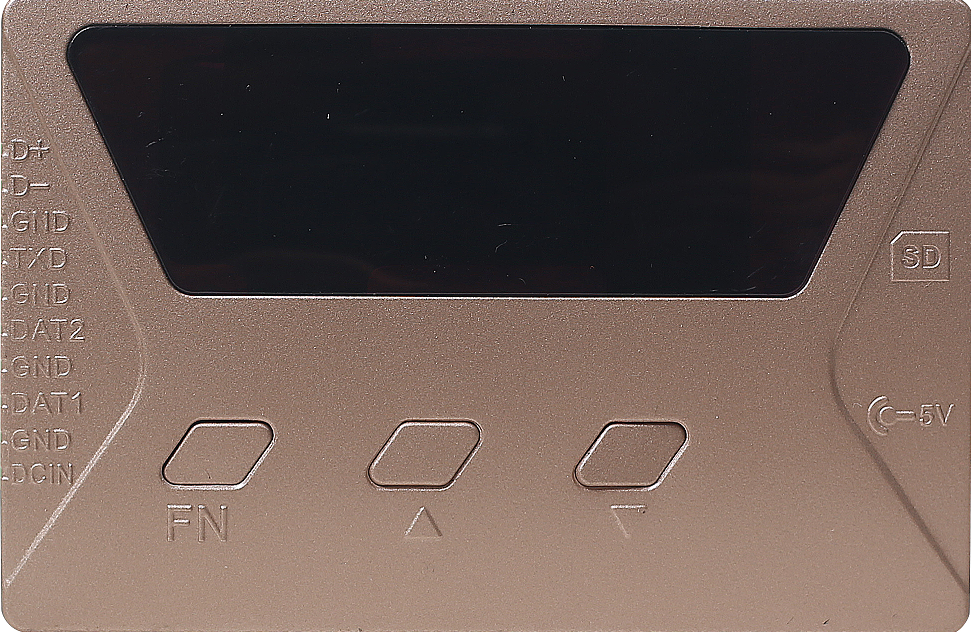
Writting......
Start adr: 1

1
1
长按FN键开始写码,写码成功,灯具会亮白光
Long press "FN" button to coding
Start adr: 1
>MW DMX Coder